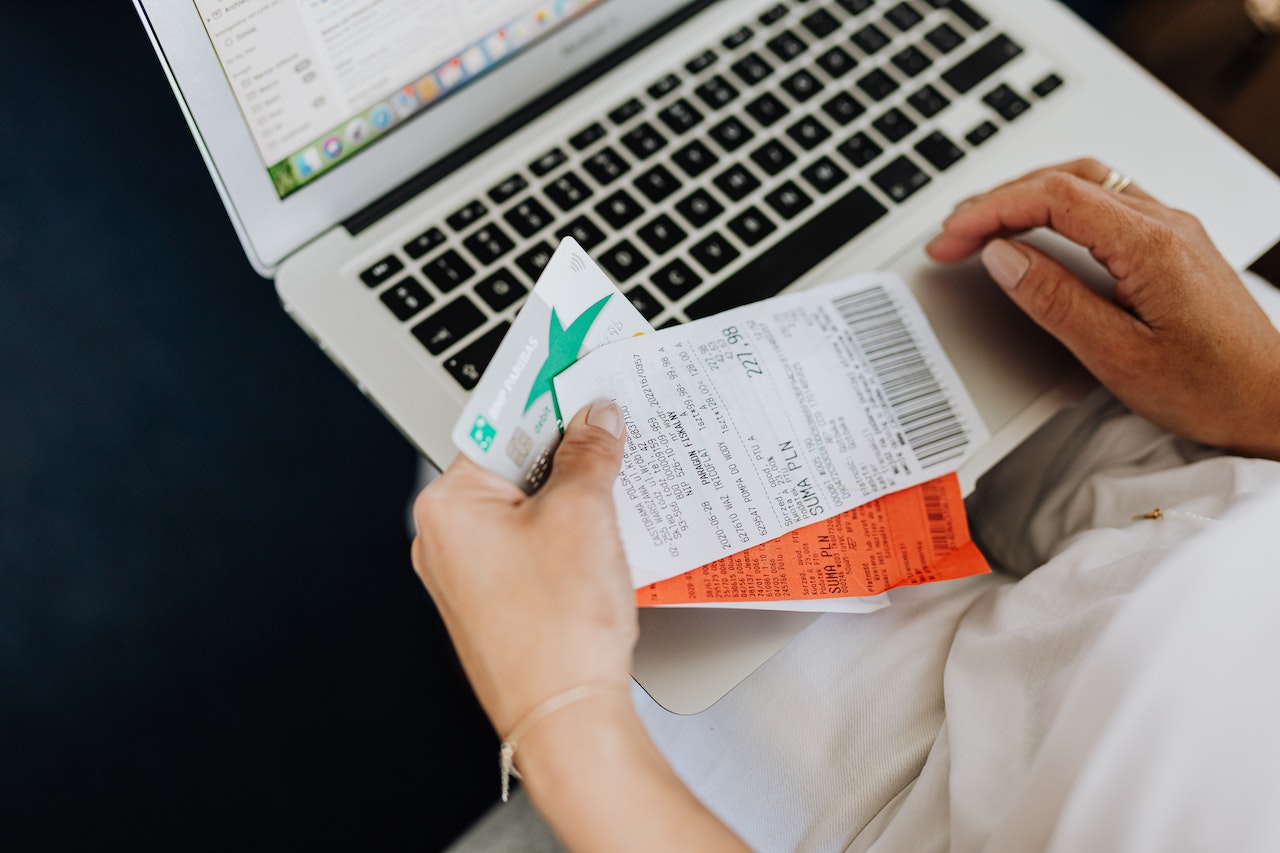Starting an eCommerce store has never been easier! With the right guidance and resources, anyone can launch their own online store and start selling products and services to customers around the world. Whether you are a small business owner looking to expand, or a budding entrepreneur looking to start a career in eCommerce, this step-by-step guide will help you start your journey.
From choosing the right platform for your store to setting up payment processing and shipping services, this guide will provide you with the information and resources you need to get your store up and running quickly. With a few simple steps, you could be selling products and services to customers around the world in no time.
Choosing an eCommerce platform
Choosing the right eCommerce platform for your store can largely affect how quickly and effectively you can start selling online. Some of the most popular eCommerce platforms, such as Shopify, WooCommerce, and Amazon Webstore, provide a wide range of features for online retailers at a starting price of $29 per month.
There are several things to consider when choosing an eCommerce platform for your store. The most important factor is the customer experience. How easy is it for potential customers to find your products? Do you have a clear and simple customer experience? These are all important factors when choosing an eCommerce platform for your store.
When evaluating eCommerce platforms, you should also consider customer reviews, cost, buyer support, and ease of use. Customer reviews can provide you with an idea of how happy your customers are with their experience purchasing your products. Cost is another important factor to consider. While some eCommerce platforms, such as Shopify and Woocommerce, offer a free trial, most do not. Before committing to a long-term subscription, be sure to do your research and look into the cost.
Setting up your eCommerce store
The first step to starting an eCommerce store is setting up your eCommerce platform. Once you have chosen an eCommerce platform, you will need to set up your e-commerce storefront and other related tools to complete your store. This process can be a little daunting if you have never done it before, but it is actually fairly simple.
There are a few steps you will need to take to get your store up and running.
- Each eCommerce platform has its own set of instructions for setting up your store. Review the steps and settings for your chosen platform to get started.
- Create a store name and store URL for your eCommerce store. Your store URL should be easy to remember and be associated with your company. Your store URL should include the following information: eCommerce platform, your company name and logo, and your product or service names.
- Next, you will need to create a store account. Each e-commerce platform has different steps and requirements for creating an account. Shopify, for example, requires you to set up an email address, create a username and password, and link your social media accounts.
- Once your store account is set up, you will then need to add products and services to your eCommerce store. eCommerce platforms typically have different features for adding products and services to your store. Some, such as Shopify, offer a drag-and-drop feature for adding products and services. Other eCommerce platforms, such as Big Commerce and Volusion, require you to add products and services manually.
Establishing a payment system
Once your eCommerce store is up and running, you will need to set up a payment system for your store. Each eCommerce platform has different requirements for setting up a payment system, so review the requirements for your chosen eCommerce platform.
Most payment systems require you to set up a merchant account, provide proof of your business ownership, and provide a bank account for payment processing. Each eCommerce platform has its own set of requirements and terms, so review their terms and set up a payment system accordingly. You will need to decide whether you want to accept credit cards, debit cards, or PayPal as your payment method.
Which payment method you choose will depend on your target customer base and preference. Some customers may prefer to pay via credit card, while others may prefer to pay by debit card. Some business owners may also prefer to accept payments via PayPal as it is more secure than credit cards.
Defining your shipping and fulfillment strategy
After you have set up a payment system, you will need to determine your shipping and fulfillment strategy. Some eCommerce platforms, such as Shopify, allow you to set up multiple shipping options for your customers to choose from. Some, such as Volusion and Big Commerce, only allow you to include one option for shipping.
You will want to determine which shipping and fulfillment strategy works best for your products and customers. When determining your shipping and fulfillment strategy, you will want to consider factors such as shipping cost, speed of delivery, and customer experience. Depending on the shipping and fulfillment strategy you choose, some customers may experience longer shipping times and higher shipping costs.
You will also want to consider your financial resources when determining how you want to set up your shipping and fulfillment strategy. Do you want to commit a significant amount of money to set up your shipping and fulfillment strategy, or would you prefer to use a less expensive strategy?
Adding products and services to your eCommerce store
Once you have your products and services added to your eCommerce store, you will want to create product pages for each product or service. Each product page should include a detailed description of the product or service, as well as images, prices, and links to related products or services.
When creating product pages, try to include as many details as possible. This will allow you to provide customers with as much information as they need to make a buying decision. You will also want to create category pages for your products and services, and add them to your eCommerce store.
Crafting an eye-catching website design
Once you have your website up and running, you will want to consider your website’s design and functionality. When reviewing your website, be sure to consider the following:
- How easy is it to navigate through your eCommerce store?
- Is there sufficient information on your product pages?
- Is your website user-friendly?
If you find that your website does not meet your expectations, you will want to consider hiring an experienced web design company. Depending on the size and scope of your website, a professional web design company may be able to redesign your site at a relatively affordable price. Once you have your website up and running, you will want to be sure to update and add content to your website regularly. This will allow you to stay current with the latest trends and industry developments. You will also want to be sure to regularly monitor your website’s security and performance.
Optimizing for search engine visibility
Once your eCommerce store is up and running, you will want to optimize your website’s visibility on search engines. When optimizing your website’s visibility on search engines, you will want to focus on creating engaging content and providing value to your readers. Depending on the nature of your website, you may also want to consider buying ads on Google, Bing, and/or other search engines.
Launching your store
Once your eCommerce store is up and running, you will want to promote your store. This can be accomplished in a variety of ways, depending on your marketing strategy and resources. One of the best ways to promote your store is to use social media. When promoting your store on social media, be sure to include links to your website, product pages, and images for each product or service. This will help to boost your social media presence and increase brand recognition among your followers.
You will also want to respond to customer comments or issues quickly and resolve them appropriately. You will also want to consider using email marketing to promote your store. This can be done through a service such as Mailchimp or Sendgrid. When using email marketing to promote your store, make sure you include links to your website and product pages. This will allow you to promote your store and receive customer orders while minimizing the amount of time you spend on your promotion efforts.
Analyzing and improving your store performance
Once you have launched your eCommerce store, you will want to analyze and improve the performance of your store. This will allow you to optimize your store for maximum performance and sales.
When it comes to analyzing and improving the performance of your e-commerce store, there are several aspects to consider. Firstly, you should look at the user experience of your website. This can be done by testing out the user interface and navigation, as well as evaluating the checkout process.
You should also look at the speed and performance of your website. This means making sure that it loads quickly and consistently across all devices and browsers. Additionally, you will want to look at the search engine optimization (SEO) of your e-commerce store, as this will affect how easily it can be found in search engine results.
Lastly, you should analyze the marketing strategy for your e-commerce store. This involves evaluating the effectiveness of different campaigns, as well as tracking the success of different marketing channels. By looking at these different aspects of your e-commerce store, you can identify areas of improvement and make changes that will help to increase your store’s performance.